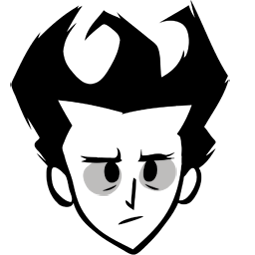This table shows the default controls settings of the game, found in the Options menu. Each of the keys is rebindable.
| Key | Function |
|---|---|
| W | Move forward |
| A | Move left |
| S | Move backward |
| D | Move right |
| Q | Turn camera 45° counterclockwise |
| E | Turn camera 45° clockwise |
| Mouse Wheel | Zoom in/out |
| Space | Auto-action (except attack) |
| F | Auto-attack |
| 0-9, - = | Hotkeys for 12 leftmost slots in the Inventory |
| Pause/Break | Zoomable aerial view of Map - useful when needing large screenshots of an area |
| Tab | Map |
| Esc | Pause menu |
| Ctrl | Ctrl-Click on a stack in inventory to split it in half |
| While holding a stack of items Ctrl-Click to place one item from the stack | |
|
Hold Ctrl to modify mouse buttons actions when interacting with world objects | |
| Alt | Alt-Click to Examine/Inspect objects and items
Alt-F to auto-attack allied creatures (Fed Pigs, Bunnymen) |
| Shift | Shift-Click move stack of things to another container |
| Ctrl-P | Freeze the camera in place |
| Ctrl-H | Hide HUD |
| Ctrl-L | Show log |
| Backspace | Toggle Debug screen |
| ~ | Console |
Don't Starve Console Edition Controls
| Button | Function |
|---|---|
| Left Analog | Walk |
| Right Analog | Inventory Selection |
| Right Directional | Use selected item on self/unequip |
| Left Directional | Use on world/store/repair |
| Up Directional | Inspect item |
| Down Directional | Drop item |
| Cross / A | Action/Accept |
| Square / X | Attack |
| Triangle / Y | Inspect world item/sew |
| Circle / B | Alt Action/Cancel |
| R1/L1 / RB/LB | Rotate Camera |
| L2 / LT | Open Crafting Tabs |
| R2 / RT | Open Inventory/Pause Game |
| Options / Menu | Pause |
| Press Touch Pad / View | Map |